Illusion Engine 02 - EntryPoint
Introduction
As we all know, every C++ program starts with a main function. However, for a game engine, the position of the main function, the structure of the program, and the logical connection between the engine and the game application need to be carefully designed.
To make life easier for game developers, we want to hide the details of how the engine works from them. In this way, all they need to consider is what objects are in the game world, what properties these objects have, and how the objects interact with each other.
It can be seen that the main function should be put into the game engine. Developers only need to create a game instance, describe the game world, and hand over the update, rendering, resource recovery, and all underlying operations to the engine.
Also to better integrate the engine and the game, we need to provide developers with a template of the game instance (the template here does not refer to the template in C++, but the framework in the popular sense), telling them how to describe the game world.
As a result, the including structure of the project should look like this:
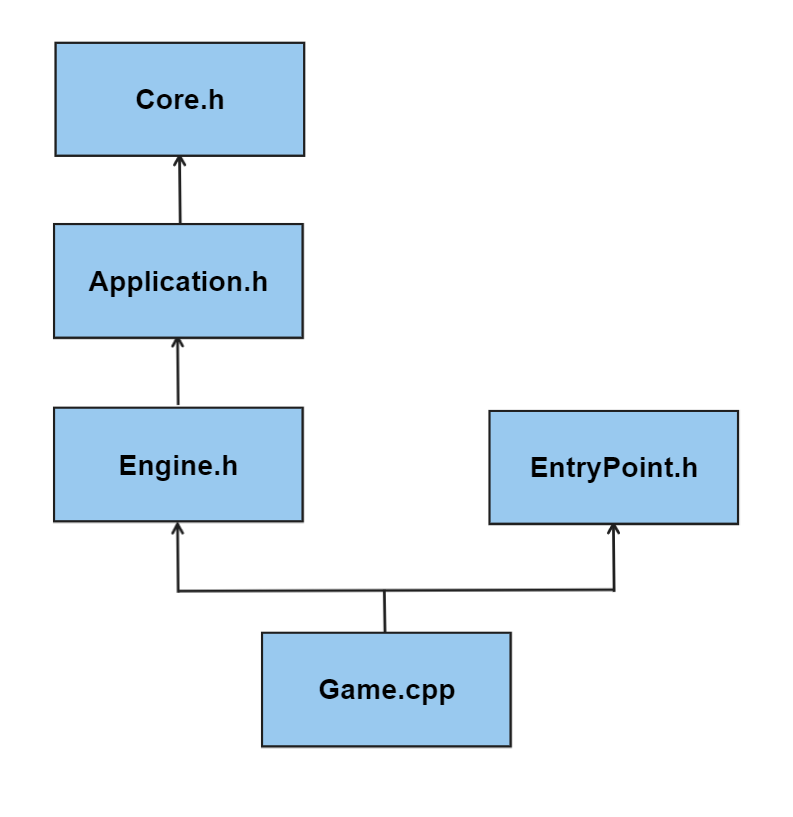
- Application.h/.cpp contains a class named Application, which is the template of the game instance. It handles how the game updates.
- Game.cpp contains a customized class inherited from class Application. This is the file where developers describe the game world.
- EntryPoint.h contains the main function. It is the entry of the whole program.
- Engine.h and Core.h are both helper files. Engine.h contains all the header files that the engine has and Core.h defines some helper macros to help us to develop the engine.
Implementation
Application.h/.cpp
Firstly, we have to create two files (.cpp/.h) in Illusion/src/Engine/Core/Application/… folder. These files would contain our Application class.
Since Application is the template for the game instance, it should have the following members:
1 | |
- Besides basic constructer and destructer, there’s also a function called Run(), in which we want our Game starts.
- CreateApplication() is the Creation function of the application. This function should be implement by the user themselves inside Game.cpp since we don’t know what they will call their game application and what they will do with it. There cannot be a uniform implementation of the creation function.
1 | |
- Run() contains the game loop which is a while-loop.
Game.cpp
Inside Game/src/… folder, create a .cpp file and name it “Game”.
- Game.cpp contains a class called Game which is inherited from Application class. It describe what the game world looks like.
- extern works like #include, but the range it includes is smaller than #include.
1 | |
EntryPoint.h
For the entry point of the program, we have to create a .h file called “EntryPoint” in Illusion/src/Engine/Core… folder.
- EntryPoint.h contains the main function of the whole program. It is the entry of the game.
- CreateApplication() is declared and called here.
1 | |
Core.h
Core.h is a helper file, and it belongs to the core of the engine. So create Core.h file in Illusion/src/Engine/Core/… folder.
Core.h contains some helper macros and definitions, such as ILLUSION_CORE_ASSERTS, ENGINE_BIND_EVENT_FN(fn), and so on. We would talk about them later.
1 | |
Engine.h
Create the Engine.h file in Illusion/src… folder. Finally, the connection work is done here. The structure mentioned in the Introduction is completed.
1 | |
Pre-compile Header
Pre-compile header is know as PCH file. PCH can compile header files into intermediate objects and store them in the disk. Therefore, as long as these header files are not changed, they do not need to be recompiled in the next compilation, which can save us a lot of time. Therefore, for #include that is used in almost every .cpp file (usually C++ standard library), we can put them in the PCH for compilation.
Inside Illusion/src/Engine/… folder, create two files (.cpp/.h) and name them pch. For pch.h, enter code:
1 | |
For pch.cpp, enter code:
1 | |
Although the code in pch.cpp seems useless, Visual Studio needs a source file that included pch.h in order to compile the pre-compile header.
We have already enabled the pre-compile header feature for Illusion Project in the premake.lua in the Preparation.
1 | |
So, to use the pre-compile header, we only have to include pch.h at the start of every cpp file in Illusion Project:
1 | |
For the code we have now, we only need to change the Application.cpp file.
Conclusion
So far, we have completed the creation of the structure between the game and the engine, separated the tedious include work to Engine.h, and handed over the creation, update, and destruction of the game instance to EntryPoint.h in Engine.h, and abstracted the internal behavior by the Application class. After such a design, the details of engine operation are well hidden, and the work of game developers is greatly simplified.